
Since January I have been weekly meal planning. It’s been a very effective tool to keep me on track with mindful eating not only with dinner, but planning my breakfast and lunch meals as well. Knowing what you will be eating in advance increases the likelihood you will make healthier choices. If you think about how many times you have left work, tired from a full day and say “what am I going to fix for dinner?” If you don’t have a plan you will likely pull into fast food and spend the money and calories on food that really wasn’t that tasty or healthy. Did you know the average American spends $2,625 per year on restaurants (Motley Fool) and wastes around $525 annually tossing groceries in the trash from lack of planning (USA Today)?
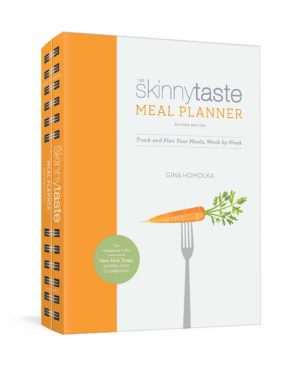 There are many techniques for meal planning. You can make your own journal, you can print the recipes every week and some cookbook authors have their own meal planners like Skinnytaste .
There are many techniques for meal planning. You can make your own journal, you can print the recipes every week and some cookbook authors have their own meal planners like Skinnytaste .
I like using Pinterest. It’s free and convenient. I can meal plan anywhere without having to write anything down. Here’s the bonus: Not only do I create my Weekly Meal Plan from recipes I’ve found on Pinterest, but I can also add recipes from cookbooks I have at home. So, everything is saved to one centralized location. No photocopying recipes. Plus, Pinterest has really evolved with allowing users to upload just about anything you can find online. Love that recipe you saw posted on Facebook? Love getting your recipes from the daily newspaper? You can even save links directly from Instagram to Pinterest.
Each Saturday, I look through my Pinterest recipes and my own cookbooks to plan at least three meals for the week. The other four days we will eat leftovers, go out to eat at least one night a week, or if we both have evening committments we will just eat a sandwich.

This week was spring break. Miss Bee is home from school so I planned a menu I knew she would eat. I also planned to watch a movie for my graduate school class and I wanted to prepare Indian Food to accompany the theme of the film. I found recipes for Samosas, Hummus, Naan, Indian Butter Chicken, Butternut Squash Lasagna, and Honey Siracha Salmon. All these recipes are here on my March 11 Weekly Meal Plan board on Pinterest.
When I create my shopping list, I click on each recipe on my Pinterest board and record the ingredients I need to shop for. Since I use Shipt to do my shopping for me I record the ingredients I need directly into my Shipt shopping cart.
Each week, I create a brand new board with that week’s date. I’ve also planned my recipes for next week March 18 (you can check those out here).
When it’s time to prepare the meal, I just pull up my Pinterest board, access the recipe and set my device on the kitchen counter to follow the recipe. No cookbooks to search through or papers to fumble.
Are there recipes in a hardcopy cookbook you love or maybe a hand-written recipe? Here are the steps to upload your own recipes to your Pinterest board.
- First, you need a Pinterest account. It’s free and easy. Just go to www.Pinterest.com.
- Now your Pinterest page won’t look like mine because I have had my account for about ten years and it’s full of content. You will have a blank page. First, you want to create a board. Think of ‘boards’ as bulletin boards for each topic of your interest. See the gray box with the red circle. Click on that circle and give your board a name, then click on create. Now you have a board to pin recipes to.

If you want to add your own recipes, not found on Pinterest, this next step shows you how to take your personal recipes and upload them to your newly created menu board.
3. Take screen shots with your phone of the pages of the cookbook or hand-written recipes you want to load on your pinterest board. Then go to the next step.

4. See the arrow in the upper right hand corner of my Pinterest home page, that little red circle with the plus sign – that’s how you create pins. When you click on it a drop down menu will pop up and you will click on “create pin”
I have added arrows and text with numbers 1-3 on the steps. Your screen will not have all of theses arrows and instructions.

Step 1. What is the name of your pin? More than likely it’s the name of your recipe. Let’s say it’s Southern Living meatloaf, well then that’s what you will title it.
Step 2. Click on the gray box and upload your screen shot of the recipe. Your phone gallery will pop up and click on the photo you want to upload. It will now show up here.
Step 3. You must tell Pinterest where you want to save the photo. Since you created the Board ‘Weekly Meal Plan March 18’, click on the down arrow and scroll until you find that board’s title and select it (if you are new to Pinterest you won’t have many boards to choose from).
Step 4. Click on the red “SAVE” button at the top of the screen. You have now successfully saved your pin!
I hope this helps give you inspiration to start menu planning and create a system that works for you to make it happen. Be sure to check back and let me know how it’s going!
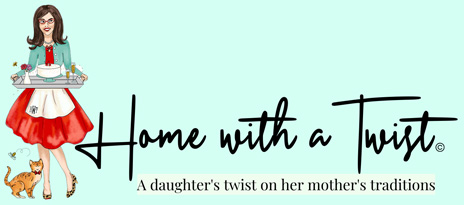
 Hospitality is in my DNA. I founded Home with a Twist, a daughter’s twist on her mother’s traditions, in memory of my mother to celebrate her life and the gifts she shared with me. Mother loved to celebrate life’s occasions – big and small.
Hospitality is in my DNA. I founded Home with a Twist, a daughter’s twist on her mother’s traditions, in memory of my mother to celebrate her life and the gifts she shared with me. Mother loved to celebrate life’s occasions – big and small.

I plan my weekly meals using Pinterest, also! Thanks for the tips on creating pins. Did not know you could do that!